How to get the DNS CNAME Records of Blogger website Again for Custom Domain Setup
 |
| How to get DNS CNAME Records of Blogger website Again | Find CNAME Record to set up Custom Domain in Blogspot |
If we deleted our custom domain URL from blogger settings for any reason, or we want to set up our new custom domain on a Blogspot then we need to have the DNS CNAME Records for our website to set up Custom Domain in blogger /Blogspot.
Today in this article, I am sharing with you a few easy steps that guide you "how to get or find the DNS CNAME Records of Blogger website Again for Custom Domain Setup". you can follow these easy steps and find the CNAME's record for your blogger custom domain again if you deleted it by mistake.
Steps to get the CNAME Records of Blogger:
Here are the steps to get the CNAME Records of Blogger Again for setting up Custom Domain.
Process: you need to open Google Search Console (New Dashboard)
If you don't have a google search console account then you need to make one. you can read this article to guide yourself about how to set up your website on a google search console.
Follow the Steps to find CNAME Records:
Step 01: Go to the "Website selection section" and select your website.
Step 02: Scroll down the left panel and select "Settings".
Step 03: Now click on the "Users and permissions" as navigated in Picture 1.
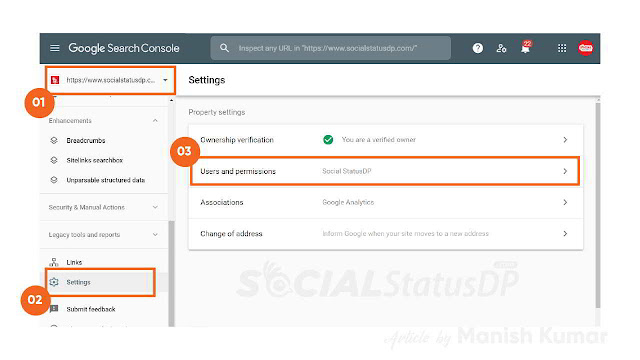 |
| Picture 1: Steps to get or find the CNAME Record of Blogger - Google Search Console |
Step 04: Now you need to click on 3 dots as mentioned in Picture 2
Step 05: Then choose the Manage Property Owners option.
 |
| Picture 2 Steps to get or find the CNAME Record of Blogger - Manage Property Owners |
Method 1 - get or find the CNAME Record of Blogger
You will redirect to Webmaster Central page after choosing the "manage property owner" option.
Step 06: Now just click on the blue highlighter "Verification details" link and follow the process.
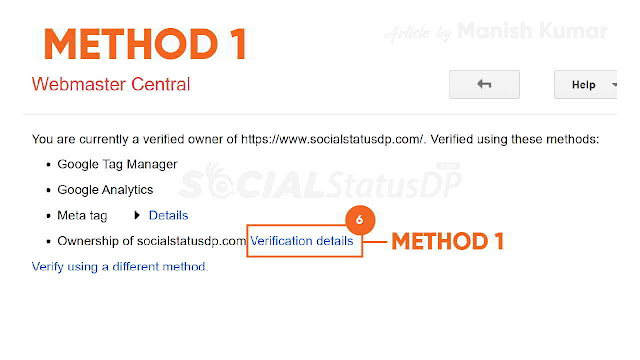 |
| Picture 3 Steps to get or find the CNAME Record of Blogger - Webmaster Central Page |
Step 07: Now choose the "Details" link after "DNS CNAME record" for the blogger website CNAME Records. and you can also have DNS TXT records by tapping on the Details link.
 |
| Picture 4 Steps to get or find the CNAME Record of Blogger - Webmaster Central Page |
Step 08: After clicking on "Details" after "DNS CNAME record", you will get the following CNAME records details for your current domain that you want to set up or re-set up on Blogger/ Blogspot.
 |
| Picture 5 Steps to get or find the CNAME Record of Blogger |
Method 2 - Easy steps to find CNAME Record in Blogger
As I have earlier told you, the page redirects to Webmaster Central page after choosing the "manage property owner" option. The purpose of this article is already completed. but I have also a second method to get the CNAME records for Blogger websites. hence I decided to share this with you. If you want you can give 2 minutes to learn this method too.
Step 09: Now just click on the blue highlighter "Verify using a different method" link as in Picture 6.
 |
| Picture 6 Steps to get or find the CNAME Record of Blogger - Method 2 - Webmaster Central |
Step 10: you need to choose the "Domain name provider" and choose the name of your domain provider. Then click on "Add a TXT record" as in Picture 7.
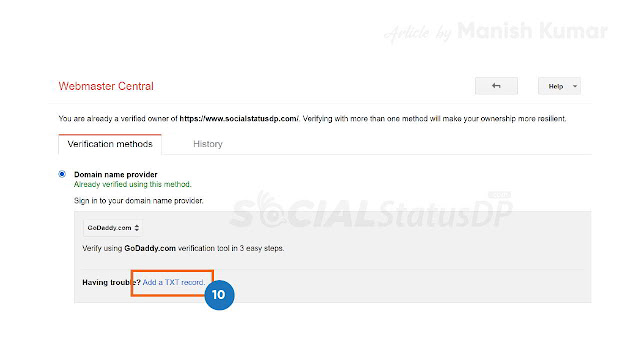 |
| Picture 7 Steps to get or find the CNAME Record of Blogger - Webmaster Central - Add a TXT record |
Step 11: Now you will have the TXT Record for your website verification. Now click on "Add a CNAME record" as in Picture 8.
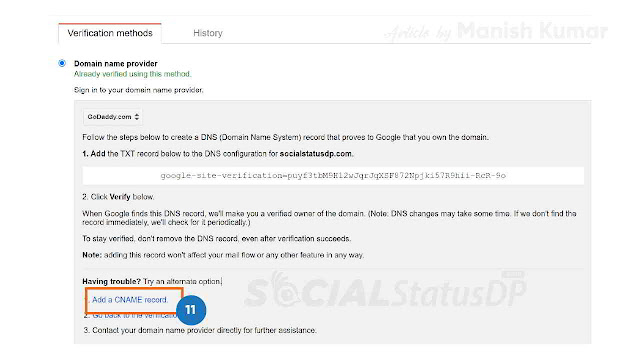 |
| Picture 8 - Steps to get or find the CNAME Record of Blogger - Add a CNAME record |
Step 12: By following above mention steps you will have now your blogger website's CNAME records. see picture 9 for example.
 |
| Picture 9 - Steps to get or find the CNAME Record of Blogger |
Godaddy DNS Records for Blogger Custom Domain Setup
 |
| Picture 10 - Godaddy DNS Records for Blogger Custom Domain Setup |
Bonus tip: if you want to skip above mentioned 5 steps. you need to go to this link and choose your current website and click on Verification details to get the CNAME Records for blogger.
This article will solve the following queries regarding CNAME Records of Blogger Custom Domain.
- How to get DNS CNAME Records of Blogger website Again
- Find CNAME Record to set up Custom Domain in Blogspot
- How To Find Missing CNAME Record of Blogger Blog Again For Custom Domain
- get CNAME records in blogger for the second time
- how to get CNAME records in blogger.
- how to find custom domain CNAME in blogger.
- I lost my CNAME for blogger. how to find name record again for blogger.
- I deleted CNAME from Records.
- How can I get back my domain CNAME in blogger?
- fix CNAME Record deleted.
My Words: I hope this article solves your query and provides you what you are looking for. Your valuable feedback will be highly appreciated. Please let me know your views on this article in this comment section below. Also, I thank you to visit my blog and like to read my articles. If you want to support me you can share this article with your friends. You can follow me on instagram.@doodlemanish

Post a Comment